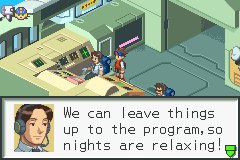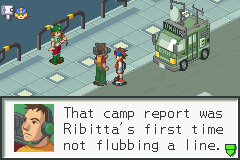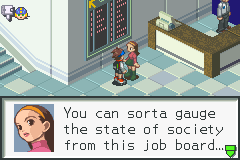Mega Man Battle Network 2:
Translation Revision
This is a patch for Mega Man Battle Network 2, as well as a mod for the Legacy Collection version, that aims to generally improve the quality of the English script while mostly keeping to the original localization. It fixes and improves many lines, the result of a more or less full script comparison with the Japanese text.
In general, this project:
- Fixes typos and other text mistakes.
- Improves strange or incorrect wording resulting from a lack of context.
- Redoes a lot of the questionable/broken-English dialogue for many "foreigner" characters.
- Retranslates numerous lines that were missing details or nuances, or were outright mistranslated.
- Overall edits the script as a whole to read better.
More details on the types of changes can be found in the included Readme.
* Disclaimer: While this aims to curtail culturally-offensive dialogue from the original translation, certain things are just part of the plot or otherwise beyond the reach of a script edit. Thus, be aware there are still some cultural stereotypes and xenophobic undertones (as you may know if you've played the game before).
This project has no affiliation with Capcom and does not distribute copyrighted material, only patches.
Battle Network 2 Revision | Battle Network 3 Revision | Battle Network 4 Revision
Download MMBN2 Translation Revision (GBA Patch)
(Also available on Romhacking.net)
This version is a patch for the original North American GBA release of Battle Network 2. You will need your own clean dump of the game ROM to apply the patch to. The ROM from the Virtual Console release should also work.
Installation
- (Note: You may want to make a copy of your ROM file to apply the patch to, and keep the original intact.)
- Apply the MMBN2Revision.ips patch to the proper ROM file using an IPS patcher such as Lunar IPS.
(Alternatively, some emulators allow you to load a patch without modifying the file directly.)
Download MMBN2 Translation Revision (Legacy Collection Mod)
(Also available on Nexus Mods)
This version is a mod for Mega Man Battle Network Legacy Collection Volume 1. I can confirm it works on the PC release; other platforms may also be supported if ChaudLoader has support for them.
Installation
- Download and install the latest version of ChaudLoader onto your installation of Legacy Collection Volume 1.
- After ChaudLoader has been installed, go to the local game files for Volume 1 and find the "mods" folder.
- Place the "BN2Revision" folder there, then launch the game and enable the mod in the mod list.
The mod simply replaces a few asset files, so it can also be installed manually without ChaudLoader if necessary.
Manual Installation
- Go to the game files and change the extension of "data/exe2j.dat" to ".zip." You may want to make a backup first.
- Open that file as a ZIP archive, and navigate to the "exe2j/data/msg/" directory.
- Replace "message_eng.mpak" and "message_eng.map" with the new versions from the mod folder.
- Change the extension of the data file from ".zip" back to ".dat."
(A collection of source text files used in the creation of these projects, for the curious.)
Screenshots
(Hover over images to see the original, unedited version of the text.)